Google Drive has much to offer you and your EMS organization. It is simply a perfect way to organize and publish documents and information while making it instantly available to all the ground crews.

How it works
- Setup is easy
- Get yourself a gmail account
- Login and find the Drive tab at the top
- Find the ‘download google drive’ link on the left. This will install Drive on your PC
- The Drive folder created on your desktop is just a folder, but anything you put in the folder will be uploaded and synced to your drive account
- Now you are ready start sharing
- Create a folder to share with others inside your drive folder
- Move the files you want to share to the new folder
- Login to Gmail and again select the Drive tab
- Notice the files are already there.
- Right click a folder or file and select share
- 3 options for sharing the folder
- Make totally public to the web
- Only people with a link
- Only people I allow to view. You can then enter the email address for each person you would like to allow to view.
Be sure to get the phone app for quick access to your documents and shared documents
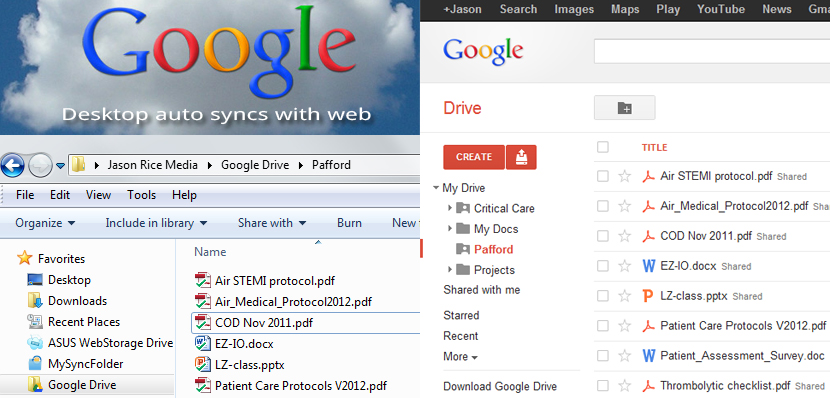
Benefit to your company
Google drive allows you share anything with all of your employees. Things you might include to share with your EMS organization include a copy of the protocols, power point of the last 12 Lead class, video of that class, or ever the current shift schedule. All of these documents will instantly be synced with your ground crews and available to them on their phones or personal computers. What makes this different from Drop Box is that Google Drive has document editing abilities much like the Microsoft office suite. You can edit text documents and spreadsheets. Go green and save some cash by publishing your services documents to Google Drive rather than Kinko’s.
One of the best things about Google Drive is that the first 5gb of storage space is FREE
Benefit to you
Google drive is simply awesome to have. Saving your documents in the cloud ensures that if you see the blue screen of death every time you start your laptop you don’t have to totally freak out because once you get a new one just install Google Drive and POOF, your files are synced and ready to go.
- Some of the things I use it for
- I keep a scanned copy of my cert cards so that I have them with me at all times, on my phone
- My primary Quicken file is stored here, just be sure not to share this folder
- All of my personal important documents such as tax info and insurance documents
- I keep and share class notes from EMS courses I have taken
- Soon anything of importance I keep on my PC will be stored here
One last note about Google Drive is the unique search feature it offers. After uploading multiple documents and images you would like to find the document talks about the upcoming EMS Expo, just type it in the search bar and Google will return all documents that mention EMS Expo anywhere in them, even PDF documents. Images will also be searched for text displayed in the image. Now that is a cool feature. You do have to enable this in the setting on the web page.
In Summary Google Drive is fantastic to have for your everyday file storage and access needs. I consider this a must have tool for any EMS organization.