The CoPilot VL®
It has finally arrived. The next generation of video intubation tools is here, and I got my hands on one of the first.
So were do I get the CoPilot VL®?
| Learn more about the CoPilot VL for EMS at Medsouth1.com |
 |
Google Drive has much to offer you and your EMS organization. It is simply a perfect way to organize and publish documents and information while making it instantly available to all the ground crews.

Be sure to get the phone app for quick access to your documents and shared documents
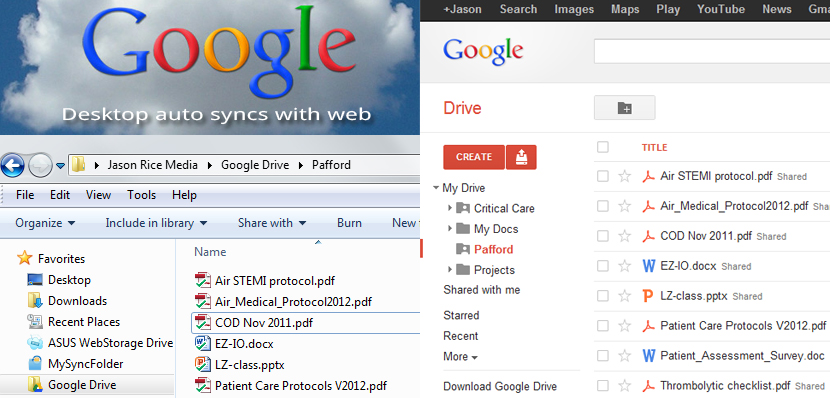
Google drive allows you share anything with all of your employees. Things you might include to share with your EMS organization include a copy of the protocols, power point of the last 12 Lead class, video of that class, or ever the current shift schedule. All of these documents will instantly be synced with your ground crews and available to them on their phones or personal computers. What makes this different from Drop Box is that Google Drive has document editing abilities much like the Microsoft office suite. You can edit text documents and spreadsheets. Go green and save some cash by publishing your services documents to Google Drive rather than Kinko’s.
One of the best things about Google Drive is that the first 5gb of storage space is FREE
Google drive is simply awesome to have. Saving your documents in the cloud ensures that if you see the blue screen of death every time you start your laptop you don’t have to totally freak out because once you get a new one just install Google Drive and POOF, your files are synced and ready to go.
One last note about Google Drive is the unique search feature it offers. After uploading multiple documents and images you would like to find the document talks about the upcoming EMS Expo, just type it in the search bar and Google will return all documents that mention EMS Expo anywhere in them, even PDF documents. Images will also be searched for text displayed in the image. Now that is a cool feature. You do have to enable this in the setting on the web page.
In Summary Google Drive is fantastic to have for your everyday file storage and access needs. I consider this a must have tool for any EMS organization.

I came across a handy little product that I just had to add to my ems bag of toys.
It is the Streamlight Stylus LED Penlight.

As you can tell its a flashlight and it works pretty good as a flashlight while onscene, not so much when trying to find an address. The width of this light is the same as an ink pen. The height is a little bit longer than a pen but still fits nicely in your shirt or cargo pocket. I was surprised when I was shown how this light makes the eyes look. What makes this light work great in EMS is the green LED (make sure to get the green and not the white). For what ever reason when the green light from the LED hits the eyes the iris appears dull and matted while the pupil really shines. You really can see the pupil clearly even from a distance.
Streamlight has a history of making quality flashlights. I have owned a few different ones and have always been happy with them. Streamlights are much brighter and last longer than most other lights. This particular light will set you back a good $15.00 but I would call that a pro as these lights were originally priced much higher.
Since it the same size as a pen ask yourself if you have ever lost a really good ink pen that you were wanting to hang on to. If you have to stop at Wally World before each shift to purchase a pack of Bic pens then you will probably loose this little thing, although it does come with a clip for your pocket.
The Streamlight Stylus LED Penlight definitly gets placed on the ambulance manifest. It combines the need for a flashlight and penlight as well as improves the results when examining the eyes. Now lets see how long I hang on to it.